Main Differences between Windows 8 and Windows 10
Why Should I Update to Windows 10?

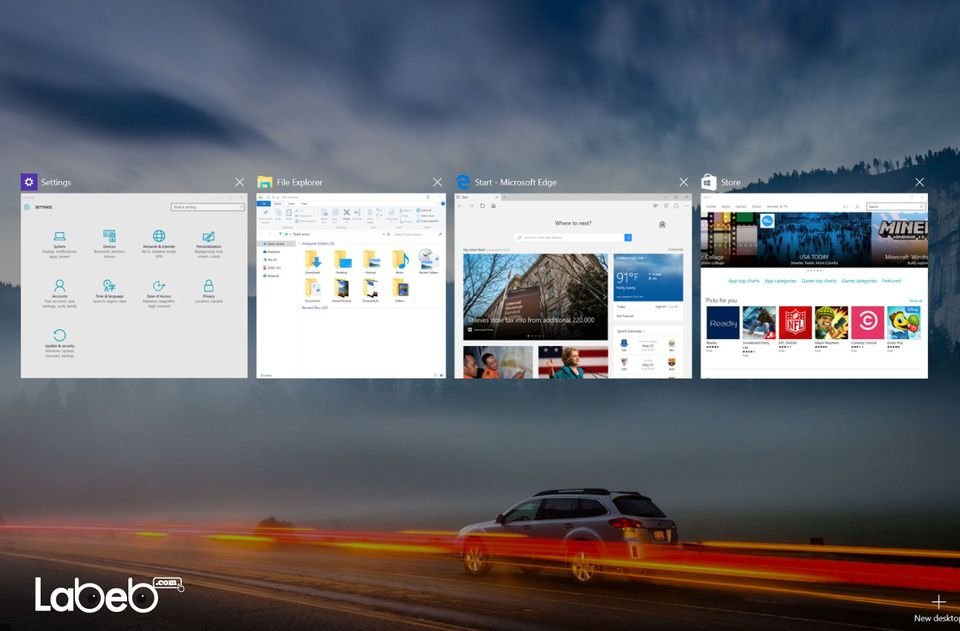
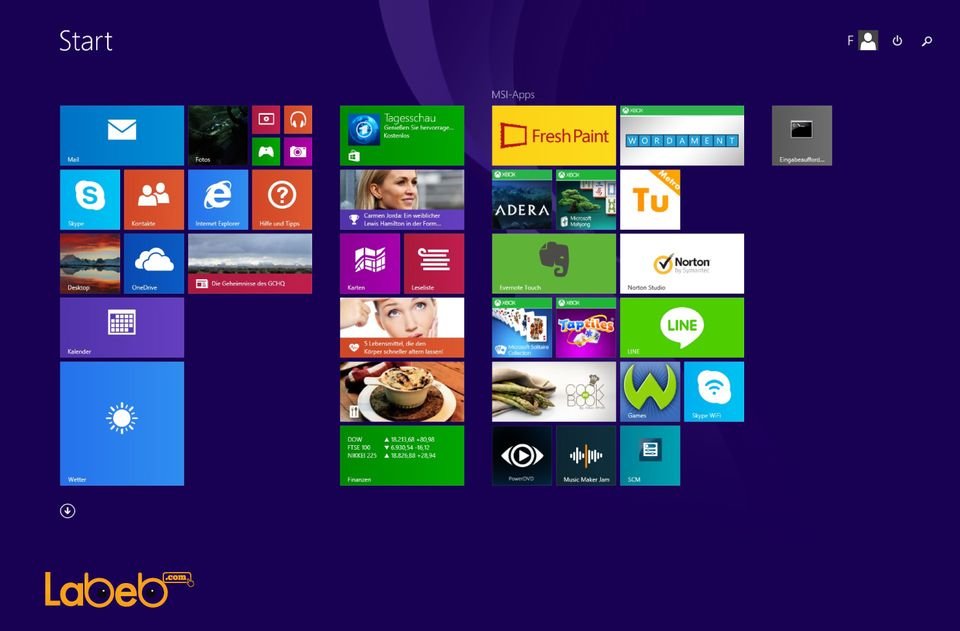


During the third quarter of 2015, Microsoft announced the release of the new most widespread operating system: Windows 10. They also declared that Windows 10 will be their last version of Windows, and it is released under the name Windows 10 instead of 9 because of the huge difference and success they had from Windows 8.
At the beginning of 2016, and based on numbers stated by Microsoft, more than 200 million users downloaded Windows 10 and it is estimated to reach more than 1 billion during the first six months of 2016.
What made it so popular is that Microsoft offered it free of charge for clients using Windows 7 and 8; that led to people downloading it without waiting for reviews and criticism.
Note that Microsoft is offering Windows 10 free of charge to those clients (already using Microsoft 7 and 8) for one year from its release (until July 2016).
We at Labeb will help you make a decision by listing the main differences between Windows 10 and 8.
Should you update to windows 10?
What make Windows 10 right for me?
- Price: Most Windows 7 and 8 users can get a free update by downloading it online for one year from its release date (end of July 2016). This makes it good for you since Windows 10 Home costs 119 USD, and Window 10 Pro costs 199 USD. Therefore, Labeb.com advises you take this point into consideration.
- Longer support period: It is known for Window’s users that Microsoft offers support for its operating system for a limited time. Windows 10 support will last until 2025. Below you will find a table with Windows versions and their support dates:
|
Operating System |
Last Update |
End of Support Period |
Extension Support Period |
|
Windows XP |
Service Pack 3 |
14th April 2009 |
8th April 2014 |
|
Windows Vista |
Service Pack 2 |
01st April 2012 |
11th April 2017 |
|
Windows 7 |
Service Pack 1 |
13th January 2015 |
14th January 2020 |
|
Windows 8 |
Windows 8.1 |
09th January 2018 |
10th January 2023 |
|
Windows 10 |
None |
13th October 2020 |
14TH October 2025 |
- Downloading Applications: What differentiates Windows 10 from the older versions is that it operates on all Microsoft Devices, PC’s (Desktops), Laptops, Tablets, and smartphones. Having one account on Windows Store will operate on all devices. Therefore, if you have many devices powered by Windows, it will be better for you to make an update.
- Playing Video Games: For an exceptional gaming experience, Microsoft developed DirectX a 3D Graphic Card with Windows 10, where it gives users 30-40% better performance than DirectX11.
- Searching: through Windows 10, you can search the internet and computer at the same time (just like Windows 8). What is new about Windows 10 is Cortana which is similar to iPhone’s Siri, and it operates though voice commands (example: open email).
- Safety and Security: It is true that Windows 7 and 8 had good terms of privacy and security, but Windows 10 improved this protection with a lower risk of threat (almost 0%).
Main Differences between Windows 8 and Windows 10
Before listing the main differences, we must point out that Windows 10 can be operated on smartphones, tablets, desktops, and laptops. It also has a new browser called Microsoft Edge or Spartan (second generation of Internet Explorer).
Windows 10 has multi-desktop option, voice search and a new start menu!
System requirements – Before you make a purchase; be smart and check the system requirements when it comes to downloading Windows 10! It needs a 1 GB Ram, a speed of 1 GHz or more, a 16 to 20 GBs internal storage, and a DirectX9 or more Graphics Card. These requirements may limit your ability to download Windows 10 and keep using the Windows version you are working on.
Start Menu
One of the main differences between Windows 8 and Windows 10 is the start menu. Windows 8 had a different start menu when it comes to the design and tasks than the classical windows start menu. Windows 10 however, Microsoft created a new start menu and added some of the home screen options to the start menu.
It was also compatible to all devices: Tablets, laptops, computers, and smartphones whether using a keyboard or touchscreen.
Multi-Desktop Option
Just like Mac and Linux operating systems, Microsoft improved Windows 10 so that it can support more than one desktop operating at the same time – Virtual Desktops – which was something Microsoft ignored in its previous Windows version.
Task View
Microsoft upgraded the Task View in Windows 10 by created a new button which facilitates the switch between applications and windows you are used (something that was under developed in Windows 8).
Other Differences
Other than the advanced voice search (Cortana), start menu, and Microsoft Edge in Windows 10, the performance is better in Windows 8 when it comes to booting, but that is not considered as a limitation. As Microsoft team stated continuously, Windows 10 will have a better booting system than previous versions, but it needs some developments that they are working on!
Summary
Is Windows 10 Flawless? Definitely not!
Is Windows 10 considered the best option when wanting a new Windows version, and will it be so in the near future? Certainly yes!
This was Microsoft’s slogan when Windows 10 was released: “One family, one operating system, and one store.” Therefore, they stated that it will be the last version of Windows, as it connects all devices in one operating system for facilitating use.
It might seem like downloading Windows 10 is a must since it is the last version, but we at Labeb advice to download it if it is better for your use and compatible with the operating system on your device. If is incompatible with you device, we suggest you keep working on your current Windows version.
Be smart and think right!
- [[PropertyDescription]] [[PropertyValue]]


































